Product Design & Manufacturing Collection
ชุดรวมโปรแกรมสำหรับงานออกแบบผลิตภัณฑ์ เครื่องจักรกล สามมิติ
Design, simulate, and make anything with 3D product design and manufacturing software
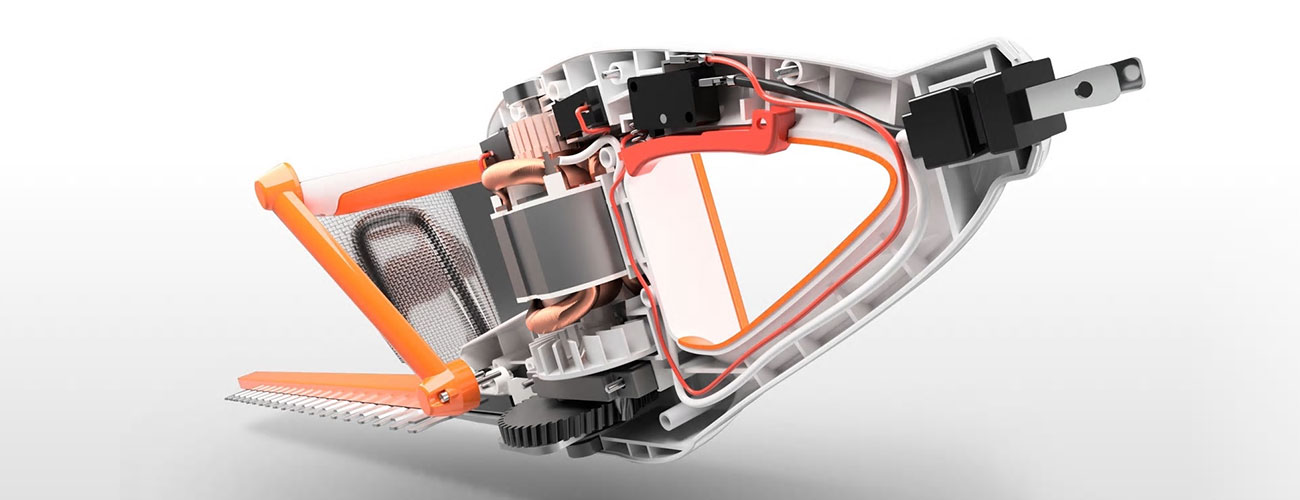
Design, simulate, and make anything with 3D product design and manufacturing software
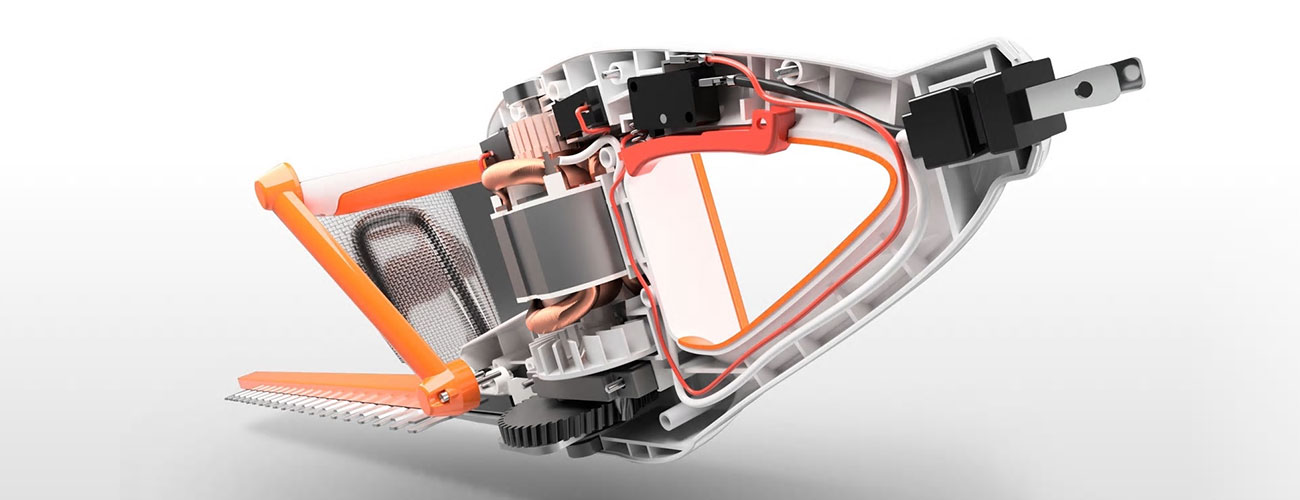
โปรแกรมสามารถติดตั้งได้ผ่านหน้าระบบของผู้ผลิต Autodesk Account
| SOFTWARE | COLLECTION INCLUDES | |
|---|---|---|
| Inventor : Mechanical design and 3D CAD software | ||
| Inventor Nastran : CAD-embedded finite element analysis software | ||
| Inventor Tolerance Analysis : CAD-embedded tolerance stackup analysis software | ||
| Inventor Nesting : True shape nesting software for Inventor to optimize yield from flat raw material | ||
| Inventor CAM : Integrated 2.5- to 5-axis CAD/CAM programming solution for Inventor | ||
| HSMWORKS : Simplify your machining workflow with embedded CAM software. | ||
| Factory Design Utilities : Conceptualize, plan, and validate manufacturing facilities | ||
| Naviswork Manage : 3D Model Review จำลอง Project schedule หาจุดชนของอุปกรณ์ Clash detection | ||
| Vault : Product data management software | ||
| Fusion 360 : Next generation cloud-based 3D CAD/CAM/CAE software | ||
| 3ds Max : สำหรับทำ Model สามมิติจัดสีแสงเงาเนื้อวัสดุได้เสมือนจริงและทำ 3D Animation ได้ | ||
| AutoCAD : สำหรับเขียนแบบทั่วไปทั้ง 2D และ 3D | ||
| AutoCAD Architecture : สำหรับานเขียนแบบทางสถาปัตยกรรมทั้ง 2D และ 3D | ||
| AutoCAD Electrical : สำหรับงานออกแบบระบบไฟฟ้า | ||
| AutoCAD MEP : สำหรับงานระบบภายในอาคาร | ||
| AutoCAD Map : สำหรับงานแผนที่ GIS | ||
| AutoCAD Mechanical : สำหรับงานเครื่องกลสองมิติ | ||
| AutoCAD Plant 3D (P&ID): สำหรับงานท่อโรงงาน โรงกลั่น ระบบน้ำดีน้ำเสีย | ||
| Raster Design: ปรับแก้ไฟล์ภาพ Image Scan (Raster) ปรับแนว 0 องศา Rubbersheet ลบจุดขยะ แปลงเป็น Vector |
Mechanical design and 3D CAD software & Features in Autodesk Inventor 2020
See what's in it.
Inventor + Inventor Nastran
Inventor + Inventor Nesting + Inventor CAM
Inventor + AutoCAD + Navisworks + Factory Design Utilities
Inventor + Fusion 360
Inventor + Inventor CAM
Inventor Tolerance Analysis
Inventor® CAD software provides professional-grade 3D mechanical design, documentation, and product simulation tools. Work efficiently with a powerful blend of parametric, direct, freeform, and rules-based design capabilities.
Work with anyone, anywhere no matter what CAD software they use. Use cloud-based design reviews to collect feedback from key stakeholders wherever they are. Follow the entire product development lifecycle with one data model.
Enable rapid assembly reconfigurations powered by iLogic. Design efficiently using specialized tools for sheet metal and frame design. Choose standard components from a customizable content library for bolted connections, gears, cams, and more.
Focus on design as you create and edit your 3D models with an intuitive user interface.
Create and evaluate high-performing design options in minutes.
See how your design will go together and perform at the assembly level.
Quickly create clear, accurate, detailed drawings for manufacturing.
Design and prepare complex sheet metal products for manufacturing.
Include manufacturing information in your 3D model for downstream applications.
Maintain an associative link to non-native CAD data.
New functionality for your core design commands in sketching and part modeling.
Frame design is more productive than ever with new features, editing tools, and default naming conventions.
ตารางแสดงความต้องการพื้นฐานที่ทำให้โปรแกรมติดตั้งและเปิดใช้งานได้ ปัจจุบันท่านสามารถจัดหา Spec ที่สูงขึ้นเพื่อให้สามารถทำงานได้ตามความเหมาะสม : อ้างอิงข้อมูลจาก Autodesk
| System | ความต้องการพื้นฐาน |
|---|---|
| Operating System | 64-bit Microsoft® Windows® 10 64-bit Microsoft Windows 7 SP1 with Update KB4019990 and Internet Explorer® 10 or later |
| Processor | Recommended: 3.0 GHz or greater, 4 or more cores Minimum: 2.5 GHz or greater |
| Memory | Recommended: 20 GB RAM or more Minimum: 8 GB RAM for less than 500-part assemblies |
| Display Resolution | Recommended:
3840 x 2160 (4K); Preferred scaling: 100%, 125%, 150% or 200% Minimum: 1280 x 1024 |
| Display Card | Recommended:
4 GB GPU with 106 GB/S Bandwidth and DirectX 11 compliant Minimum: 1 GB GPU with 29 GB/S Bandwidth and DirectX 11 compliant : Certified Hardware |
| Browser | Google Chrome™ or equivalent |
| Pointing Device | MS-Mouse compliant (3DConnexion 3D Mouse optional) Productivity: 3DConnexion SpaceMouse®, driver version 10.5.12 or later |
| Connectivity | Internet connection for license registration and prerequisite component download |
| .NET Framework | .NET Framework Version 4.7 or later. Windows Updates enabled for installation. |