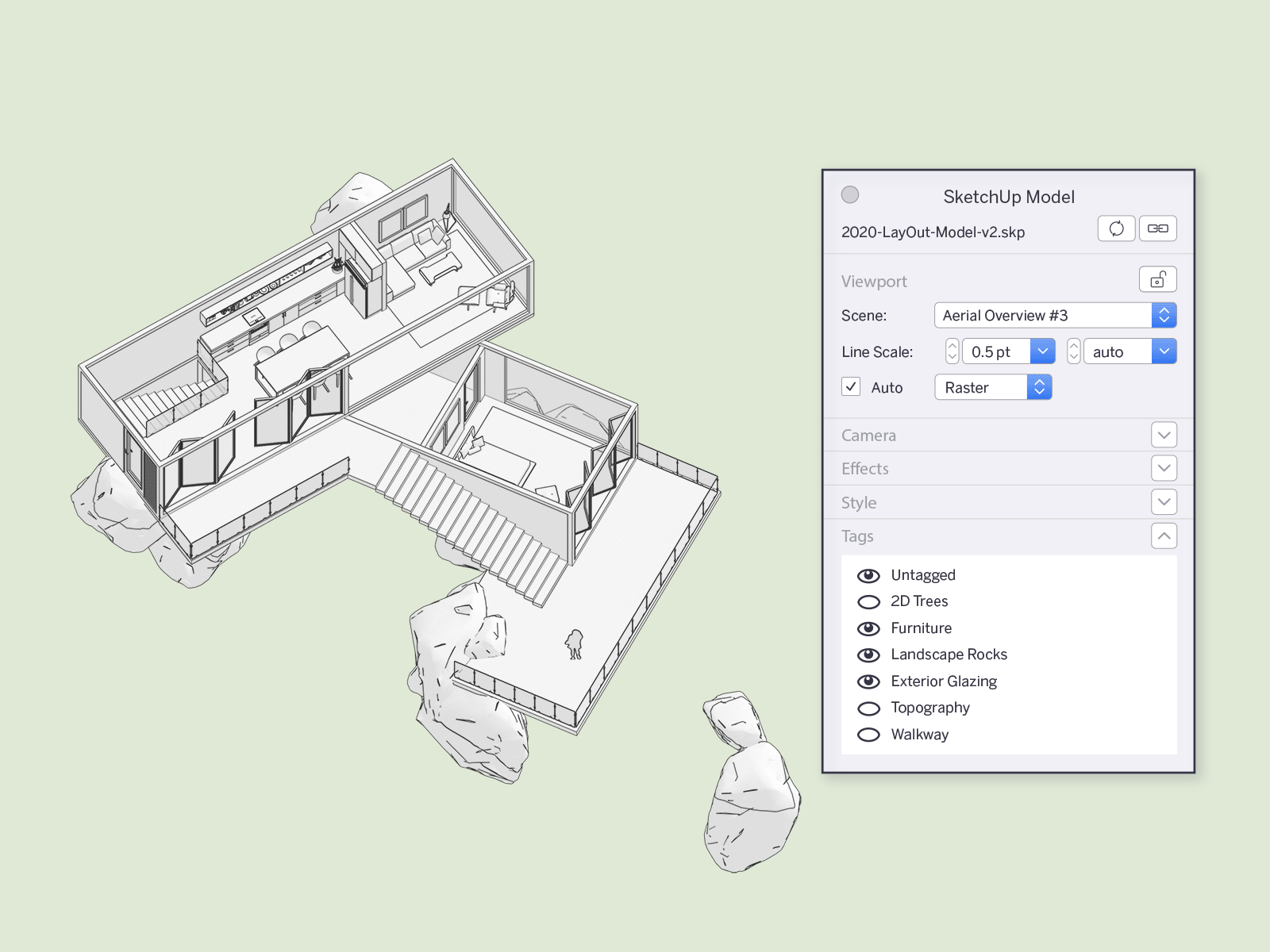SketchUp Pro 2020
โปรแกรมช่วยสร้างแบบจำลองสามมิติ
3D modeling for professionals
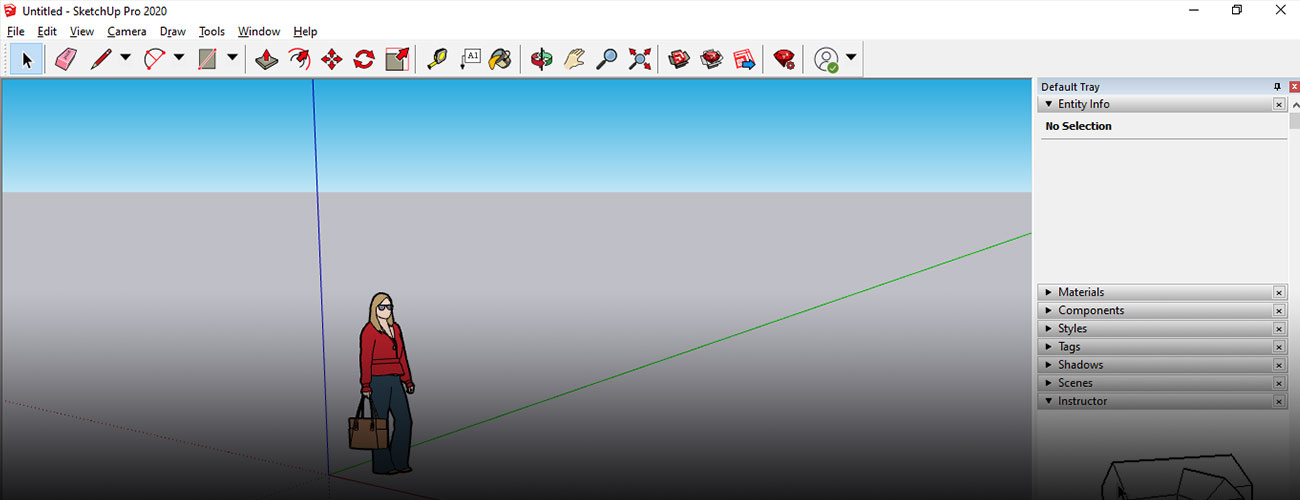
3D modeling for professionals
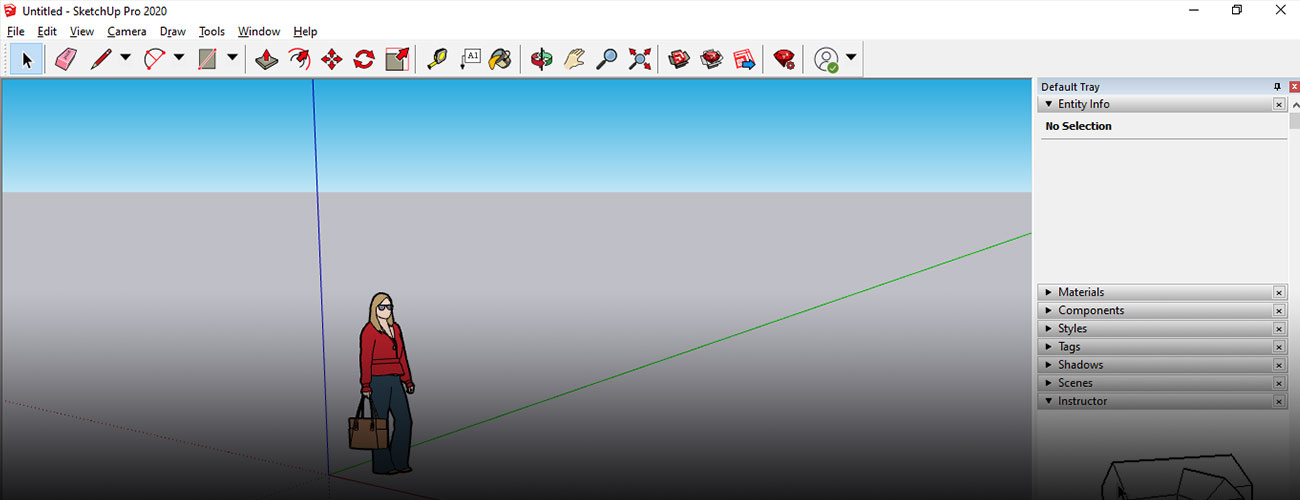
ดูเพิ่มเต็ม: SketchUp Pro & Studio
เมื่อต้องการย้ายวัตถุเพียงเลือกไปที่ชิ้นงานก็จะมีกรอบสี่เหลี่ยมเล็กๆ หรือ Snap Point แสดงขึ้นมาตามมุมขอบของชิ้นงาน เราสามารถเลือกจุดดังกล่าวให้เป็นจุดอ้างอิงและทำการเคลื่อนย้ายวัตถุนั้นได้ทันที - When you grab a point that is obscured in an object (like a back corner or a center point) and start to move it, your object will automatically go transparent as soon as something in your model interferes with the object you are moving. This works with both the Rotate tool and Move tool. Fancy, huh? This will literally ‘transform’ your workflow. Don’t take our word for it: start positioning those objects in hard to reach places to see that SketchUp magic!
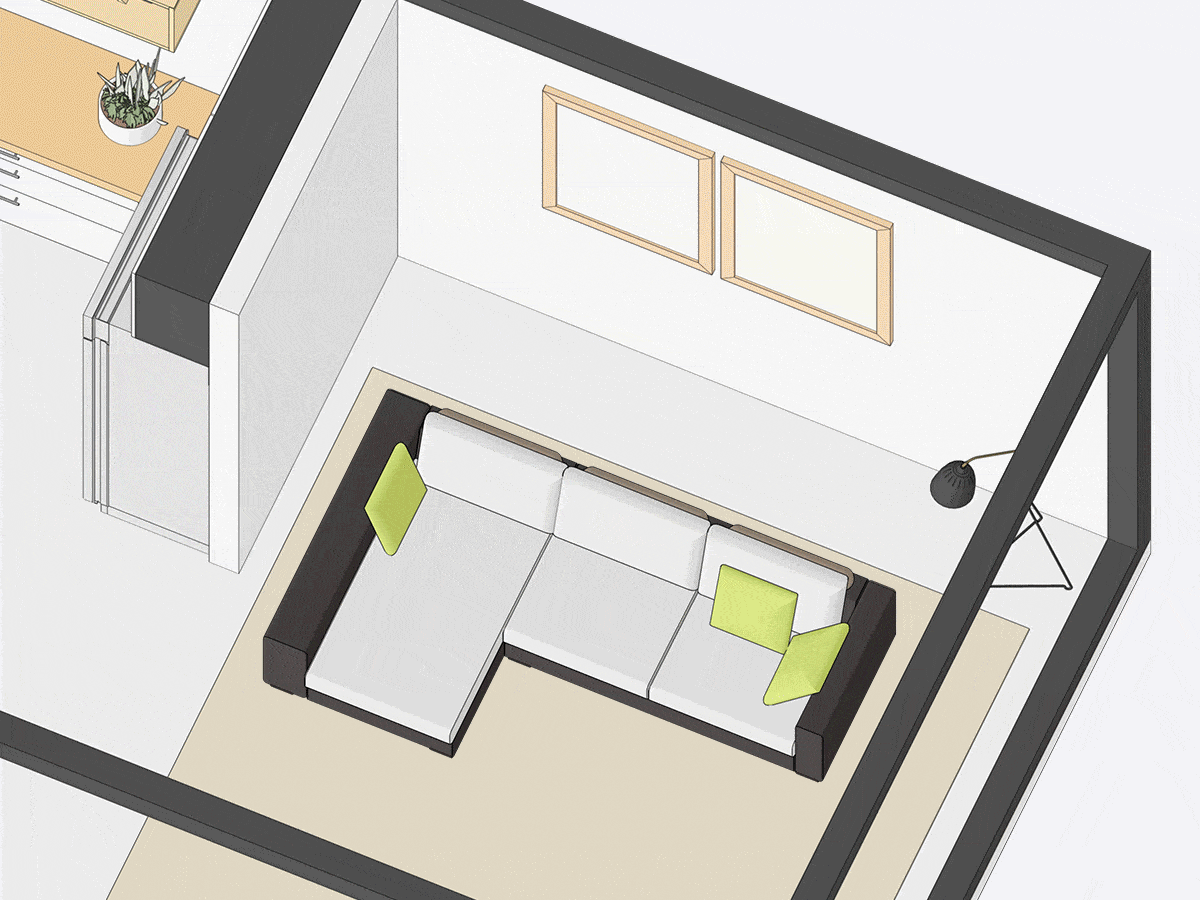
Object ที่ถูกปิด หรือ Hidden ไปแล้วสามารถเปิดให้แสดงเป็นลักษณะโปร่งใสได้เพื่อใช้เป็นตำแหน่งอ้างอิงในการสร้างชิ้นงานอื่นต่อไป - Announcing a big change to hiding objects in your models! You’ll notice in your drop-down menu that we decoupled hiding objects from hiding geometry. How will this change your workflow? Well, this will give you the ability to better manage hidden geometry and hidden objects for an even easier modeling experience. For example, let’s say you want to edit hidden edges in a landscape or smoothed surface, but you still want to be able to hide objects that are nearby (like trees, bushes, or a building)... yes, you can do that in SketchUp!
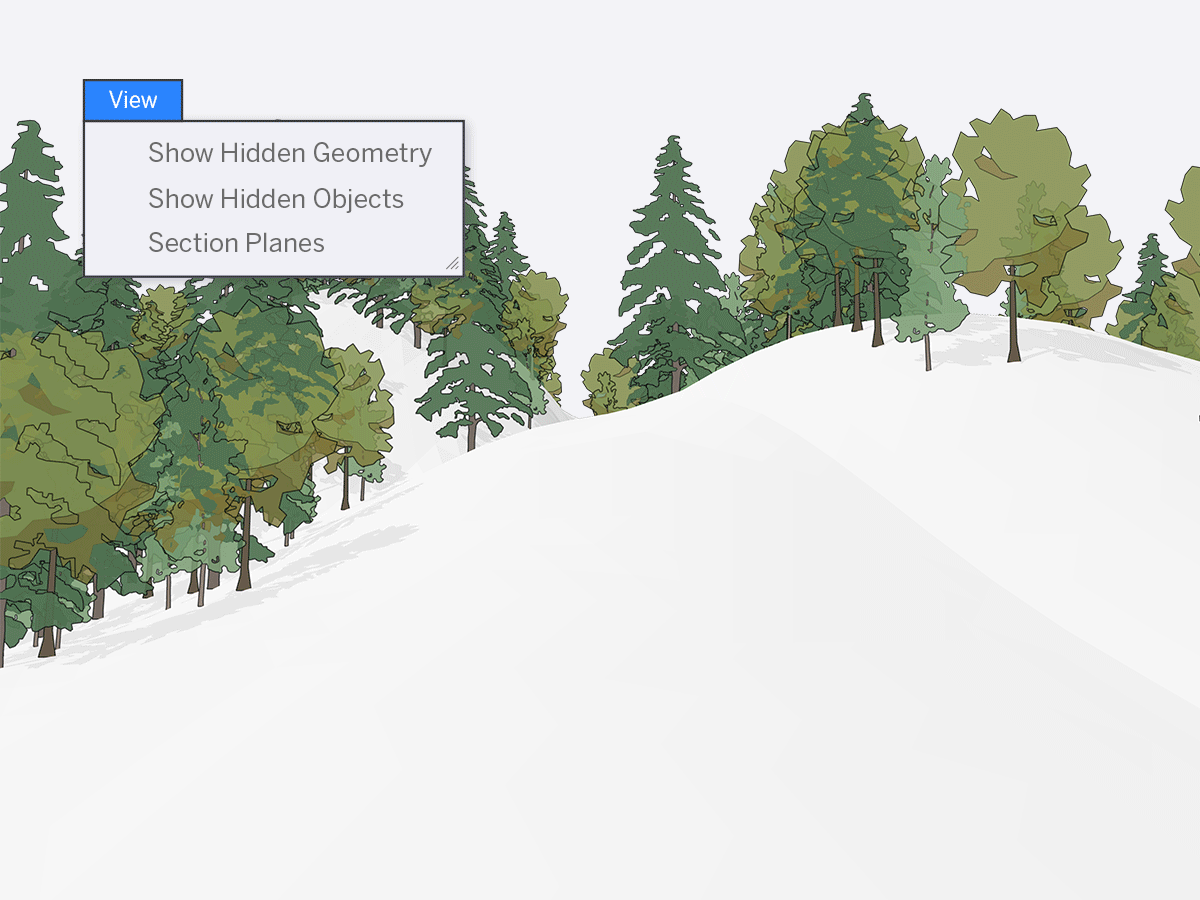
เมื่อ Layer เปลี่ยนเป็น Tag จะทำให้การควบคุมการแสดงผลยืดหยุ่นมากกว่า เช่น เราสร้าง Scene เดียวแต่ให้แสดงผลใน LayOut ที่มีองค์ประกอบที่แตกต่างกันได้หรือปิดเปิด Tag ที่ต้องการแสดงผลหรือไม่แสดงผลโดยที่ไม่ต้องกลับไปแก้ไขใน SketcUp ใหม่ - After many conversations, we decided to update some of our naming conventions. This won’t change your workflow, but we want you to know that it’s not just you — we are talking about a few things differently now. We think they make logic a little more prevalent.Objects are now a collective term for groups, components, and dynamic components. This just means we don’t have to say “groups (slash) components” anymore. Now you can save those syllables for words like “stupendous” and “dapper” (Why, thank you! We think you are too.). Also, Layers are now referred to as “Tags”. Don’t worry these two terms are merely document naming conventions and won’t hinder your workflow.